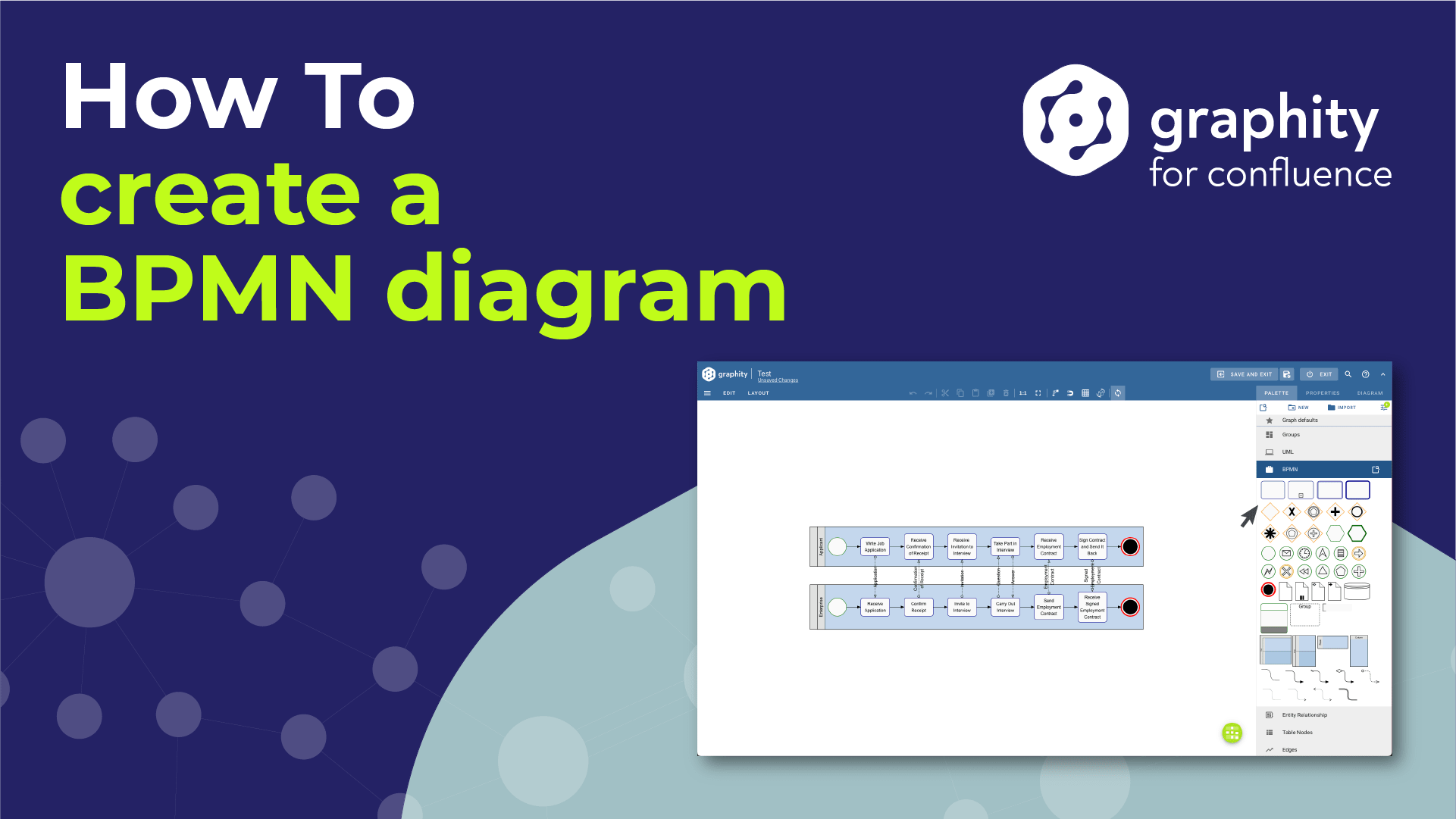BPMN diagrams are a helpful standard notation that’s readily understandable by all business stakeholders. If these diagrams were editable in Confluence, collaboration across locations could become much more efficient.
Well, Graphity makes it possible!
This is Claire, CEO. Her company recently expanded and now runs three factories around the globe.
Together with IT manager Nate, she is driving digitalization and wants to network the factories in real time, using a company wiki.
To define their production processes, the plant managers are already using Business Process Model and Notation (BPMN), which is the global standard for process modeling. Claire is certain: If all three factories collaborate, they can share their best practices and improve processes further.
To best showcase BPMN diagrams in Confluence, the company decided to integrate Graphity. Graphity allows to create BPMN diagrams easily and intuitively. It also enables the distributed factories to share and collaborate easily.
They use the BPMN-DI import to transfer exisiting BPMN diagrams from the different locations into Confluence. The BPMN Diagram Interchange (BPMN-DI) standard is supported by most industrial machines and systems.
Importing BPMN-DI files is incredibly easy. A large amount of BPMN diagrams can be visualized quickly in Confluence and reduce the source of error from a manual transfer. Now, nothing stands in the way of subsequent editing of the diagrams.
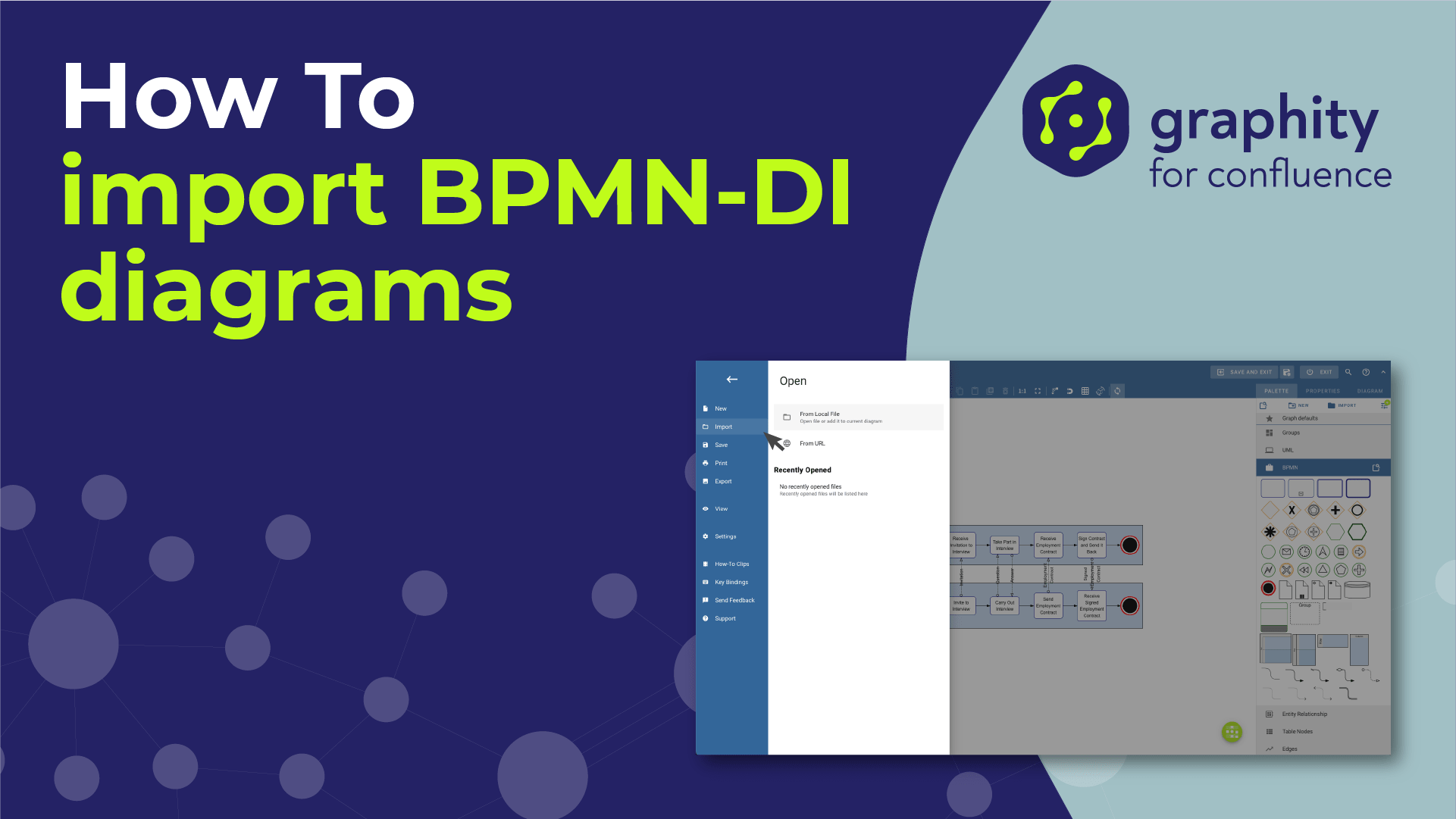
Editing is easy – for authorized users. Nate gives the plant managers editing rights. The other employees receive read-only rights.